Access Control Systems: Installation Guide and Best Practices
Access control systems are crucial for maintaining security in offices, warehouses, multifamily properties, and other facilities. Properly installing access control ensures convenience, reliability, and most importantly – safety and protection.
This guide covers everything you need to know, from choosing the right access system to step-by-step installation instructions.
Access Control Systems
An access control system limits access to specific areas based on set parameters. It’s comprised of readers, controllers, panels, credentials, wiring and software. When properly installed, access control seamlessly allows authorized individuals easy entry while keeping unwanted visitors securely out.
Access control systems provide many benefits beyond basic security, including:
- Convenience – With access control, authorized users can quickly enter without keys that can be lost, stolen or duplicated. Using credentials like keycards, fobs or fingerprints enables easy access.
- Accountability – Systems log all access attempts and events so admins know precisely who entered where and when. This helps resolve security incidents if needed.
- Scalability – Quality access systems easily expand along with your needs. You can add doors, credentials, users and features as an organization grows.
Because access control directly impacts safety and operations, having the right installation is critical. Improper access control installation causes reliability issues, security risks and prevents systems from working as intended.
By following this guide, you’ll be equipped to either professionally tackle access control system installation yourself or effectively work with an experienced installer. Let’s get started!
Choosing an Access Control System
Today’s access control systems range from basic standalone units to enterprise-level systems with cloud-based management and global connectivity. Consider the following when selecting appropriate access control:
Wired vs Wireless Access Control
Wired access systems: connect doors and readers via physical cables back to a control panel. This provides the highest security and reliability since wired systems are less vulnerable to interference. However, installing all the necessary cabling can increase costs. Maintenance also requires accessing panels to make changes.
Wireless access systems: use encrypted wireless signals to communicate between doors and the control panel. Wireless is much easier to install since there’s no cabling required. However, wireless has higher risk of signal interference disrupting communication. Hybrid wired/wireless systems offer a balance of security and simplicity.
Credential Readers
Common access control credential readers include:
- Keypad Code Entry – Users enter PIN codes. Simple and affordable but codes can be shared.
- Proximity Card Readers – Present compatible keycards/fobs within a few inches. Convenient option suitable for many applications.
- Biometric Readers – Scan fingerprints, iris or hand geometry. Very secure option but more expensive and complex.
Scalability and Expandability
An ideal access system easily adapts along with your organizational growth. Ensure your chosen system allows expanding to additional doors, users and credentials with minimal hardware replacements. Purchase through access control companies providing ongoing firmware/software updates for extended performance.
Access Control Technology Types
Modern access systems leverage various reader types and advanced functionality:
Card Readers
Proximity card readers are the most common access control readers. Presenting the proper keycard or fob within a few inches instantly unlocks doors. Multiple leading reader technologies exist:
- 125 kHz Proximity – Most affordable, common legacy proximity readers
- 13.65 MHz Proximity – Allows both proximity and contactless smart card credentials
- Smart Card / Contactless Smart Card – Enables multiple application credentials (physical access, payment, identification, etc.)
Biometric Readers
Biometric readers verify identity via human characteristics. Types include:
Fingerprint Readers – User presses or swipes finger. Fast and convenient option once configured.
Iris Scanners – Scans unique iris patterns providing very high accuracy. Slow process decreases throughput.
Hand Geometry Scanners – Analyzes hand shape and finger lengths. Medium speed but moderately expensive.
Biometrics offer incredibly secure access control because credentials can’t be borrowed, stolen or duplicated. However, they’re slower than card readers and cost more to purchase and maintain.
Keypad Entry Devices
Simple alphanumeric keypads allow PIN code entry to unlock doors and disarm systems. Keypads are affordable and very simple to use. However, shared or compromised PINs provide lower security. Keypad histories do help trace unauthorized access attempts.
Wired vs Wireless Systems
Wired access systems: use physical cables to connect all components. This prevents external interference allowing extremely secure and reliable performance. Since cables link numerous access points, properly pre-planning this extensive wiring is essential.
Wireless access systems: utilize encrypted wireless signals to communicate between the control panel and doors. Wireless systems install faster by removing labor-intensive cabling. However wireless performance strongly depends on maintaining reliable signals. Avoid installing wireless access controls in buildings with substantial steel/concrete construction or concentrated wireless activity. Hybrid wired/wireless systems help maximize benefits of both technologies.
Scalability and Expandability
Quality access control systems easily scale to growing organizational needs via incremental hardware and software expansions. When evaluating systems ensure you can seamlessly:
- Add more access points by installing additional door readers
- Expand user capacity by increasing credential counts and memory
- Extend features by upgrading software capabilities
- Accommodate new buildings by interconnecting multiple controllers
Seeking out access systems allowing comprehensive and affordable scalability prevents premature obsolescence.
Pre-Installation Best Practices
Properly preparing your facility before access control installation prevents delays, reworks and operational issues.
Access Control Site Surveys
Thoroughly survey all locations planned for system access readers or panels. Closely examine:
Measure Doors and Openings
- Verify door sizes and ratings meet safety and access codes
- Check door composition including glass, wood or metal construction
- Confirm measurements of adjacent door frames and hardware
Accurately measuring helps select suitable readers and request proper door modifications if needed. Having doors already up to code helps streamline installing access components.
Notes Intended Mounting Locations
- Mark where each access reader or keypad will mount based on sightlines, wiring runs and door swings
- Ensure mounting locations meet minimum proximity read ranges per chosen reader models
- Note locations with available power sources or requiring new circuits
Verify Network Infrastructure Capacity
- Confirm existing network equipment has sufficient capacity and redundancy to support access control systems without impacting normal connectivity
- Add additional switches or wireless access points if existing infrastructure is at or near capacity
Taking this time reduces incorrect assumptions and prevents scrambling for information once installation is underway.
Request Necessary Facility Modifications
With careful site surveys completed, request any necessary facility updates to maximize access control readiness. Examples include:
- Adjust door sizes, hardware or frames failing to meet codes
- Add power and low voltage wiring capacity where required
- Relocate wireless access points causing potential interference
- Increase network equipment capacity to support systems
Making these incremental improvements ahead of installation helps avoid significant rework and unexpected costs down the line.
Physical Installation Guide
Once you’ve completed planning and preparations, it’s time to tackle the access control system installation. We’ll walk through best practices for mounting hardware, wiring components and powering up controllers.
Mounting Access Control Readers and Keypads
Proper placement and installation ensures readers and keypads provide convenient secure access without obstructing doors or sightlines:
Ensure Suitable Mounting Height
- Standard Height – 42-48” from floor to middle bottom edge of reader
- ADA Height – 36-39” from floor to middle bottom edge of reader
Check your local ADA height requirements for accessibility compliance.
Position for Convenient Access
- Place readers within easy reach from natural access paths
- Don’t force excessive side reaches across doorways or stretches behind open doors
Avoid Physical Obstructions
- Prevent doors or door bars from striking access readers and keypads
- Place out of primary egress routes to keep individuals from bumping into equipment
Confirm Adequate Read Range Coverage
- Adjust reader position until read range easily reaches typical credential presentation height
- Ensure read range has ample overlap with access paths so users don’t require exact placement precision
Taking measurements ensures proper sight lines for biometrics and avoids frustrating false negative reads.
Securely Mount Hardware
- Follow manufacturer instructions for securely mounting to prevent equipment loosening or falling
- Use tamper resistant screws into solid blocking behind drywall or masonry anchors
- Apply tamper seals once mounted to detect unauthorized removal attempts
While access hardware appears robust, improperly mounted units frequently come loose through door slams and accidental bumps. Take time to firmly secure in place.
Neatly Wire Components
- Tighten strain relief clamps around all reader and keypad wiring
- Contain exiting wires into clean bundles
- Use wire molding to neatly conduit wires above ceiling or behind walls back to access panel
Skipping wiring best practices leads to loose dirty wiring detracting from facility aesthetics and posing tripping hazards. Professional wire management keeps implementation neat and workmanlike.
Access Control Panel Installation
Control panels house the boards, power supplies and backups to operate your access systems. Positioning according to manufacturer guidelines optimizes performance.
Ensure Stable Panel Mounting
- Secure DIN rails or equipment racks provide stability preventing alignment shifts during expansion/contraction cycles
- Wall mounting often allows excessive vibration decreasing equipment lifespan
While simply screwing panels directly on walls appears quicker, slight ongoing motion damages electronics over time. Invest in sturdy mounting solutions built to withstand vibration and temperature swings.
Maintain Proper Spacing
- Allow minimum manufacturer recommended spacing around panels for airflow preventing overheating
- Avoid filling cabinets completely full to enable adding future expansion boards
Squeezing equipment together risks electronics failure – extending spacing slightly improves reliability.
Provide Dedicated Power Circuits
- Install dedicated 20A outlet from separate breaker for redundancy
- Using shared circuits risks overloading causing system shutdowns
- Connect UPS backup power to condition supply and bridge short interruptions
Unlike computers gracefully shutting down, access systems must maintain continuous uptime. Dedicated conditioned and backed up power prevents disruptions that disable secure access.
Connect Network Infrastructure
- Use shielded CAT6a cabling from independent network switch port supporting VLAN/QoS traffic prioritization
- Wireless models may require repositioning standard WiFi access points causing interference
Network connectivity enables remote administration, automated backups and reviewing door event history. New PoE variants allow powering over existing Ethernet as well. Verify infrastructure provides solid reliable communication.
Completing Access Control Wiring
Low voltage wiring connects distributed access readers, locks and sensors back to the main control panel. Correct wiring prevents signal errors or electrical faults disrupting secure access.
Employ Best Wiring Practices
- Group access control, camera and intrusion wiring separately to avoid signal interference on shared cable runs
- Utilize shielded cables rated for low voltage use to meet state electrical codes
- Avoid routing wires across sharp edges preventing cable sheath breaches
While basic wire bundles save effort upfront, improper separation or cable damage causes ongoing issues difficult to isolate later.
Verify Successful Connections
- Test every data wire run for continuity before connecting access hardware
- Characterize actual voltage drops under load across the wire length
- Check connectors meet manufacturer polarity and pinout to prevent short circuits
Thoroughly checking wiring now prevents faults from causing doors to remain unlocked down the road. Pay particular attention to the longest wire runs most susceptible to excessive voltage drops or polarity issues.
Confirm Proper System Operation
- Test area access readers by sequentially presenting valid credentials to unlock doors
- Validate each door successfully latches secured requiring re-authorization between compartment access
- Ensure administrators can properly view doorway entry/exit events when logging into the access control system software
Only confirming complete door access control between the panel and end devices through several controlled open/close cycles proves full system operation. Don’t assume everything works correctly without rigorous system verification.
Post-Installation Checklist
Once mounting hardware, running wiring and configuration is complete, perform a comprehensive post-installation validation:
Inspect Equipment – Verify all access components remain securely mounted without loosening over time. Check tamper seals haven’t been disturbed.
Test credential reading – Validate all credentials reliably unlock appropriate doors and deny access once used or expired.
Confirm monitoring – Review software logs from admin accounts showing proper access events and exclusions happening in real time.
Inspect door controls – Test door position sensors, latch function and request-to-exit switches ensuring doors properly secure after use.
Review interactions – Make sure other systems like alarms, video recording, turnstiles and elevators properly trigger based on validated credential use at related access points.
Document deployment – Thoroughly log hardware inventory counts, wiring diagrams, door/user naming conventions, configuration settings and any customizations. Future maintenance heavily relies on accurate system documentation!
While everything may operate correctly immediately after access deployment, only ongoing testing and inspection after systems remain in use will uncover more subtle issues. Plan periodic evaluations after installation to catch all possible points of failure early.
Access Control System Programming
With mounting, wiring and basic access verification complete, it’s time to program user rights, schedules and advanced functionality.
Create access groups – Logically organize users by departments, shifts or access needs for easy bulk permission changes
Configure access credentials – Issue prox cards/fobs, pin codes or biometrics and assign corresponding access privileges
Set schedules – Define time ranges various access groups have rights to designated areas
Customize door controls – Configure timers dictating how long doors remain open after grants and under forced/held conditions
Enable advanced logic – Set up door interlocks, multi-factor authentication, video triggers or intrusion alarms based on granular rulesets
Taking time to thoughtfully program access features prevents needing continuous individual user modifications down the road.
FAQs
Do I need special expertise to install access control?
A: Access control system installation requires thorough understanding of low voltage wiring, networking, electrical codes and physical security best practices. Utilize experienced access control technicians to prevent poor deployment and false reliance on ineffective security.
What tools should I have on hand for access installation?
A: Must have tools include levels, measuring tape, screwdrivers, wiring strippers, crimpers, zip ties and a cable tester. Specific control panels or door hardware may necessitate additional specialty installation tools as well.
How disruptive is installing access control?
A: Professional installers work cleanly to minimize dust and debris introduction. However, running wiring inside existing walls or above drop ceilings still requires temporarily moving furniture and creating minor drywall/masonry repairs afterwards.
How long does a typical access control installation take?
A: Depending on system scale and unique site challenges, expect installation to take 1-2 weeks. Larger deployments with custom wiring take over a month. Carefully evaluating complexity first allows setting realistic expectations.
Conclusion
Access control systems installed using professional techniques result in years of seamless secured entry. Organizations avoid making regretful decisions by purchasing enterprise-grade hardware supporting flexible expandability along with the highest security certifications. Places of worship, offices and multifamily housing alike repeatedly praise the ongoing value high quality access control provides through daily convenience and incident minimization.
Once installation is expertly completed, remember to periodically inspect equipment function while performing preventative maintenance. As organizations evolve, take advantage of scalability to expand control across additional access points using a consistent unified platform. Keeping users educated about proper access etiquette and procedures helps further enforce policies while preventing accidental security lapses.